Oct 17, 2024 | New Sleep Alarms and Redesigned Fitness Tab
Version 1.3.9
In this update, we're thrilled to introduce new Sleep Alarms, a redesigned Fitness tab, and more.
Please note that this is a phased release over seven days. If you want to update immediately, you can download it from the App Store here.
Sleep Alarms
You can now swipe to the left to view and set alarms on your watch. There are four types of alarms:
- Sleep Needed Alarm: Wakes you once you've reached your sleep goal for the night.
- Smart Alarm: Uses your watch's motion data to detect when you're in the lightest phase of sleep and wakes you up within a specified window.
- Regular Alarm: Allows you to set an alarm that goes off at an exact time.
- No Alarm: Lets you track how long it takes to fall asleep without setting any alarms.
One main benefit of using the alarms is that Bevel can accurately measure the time you go to bed and calculate the time it takes to fall asleep. It is recommended that you start the alarm exactly when it's bedtime so that the app can accurately measure the time it takes to fall asleep.
You can change the sleep alarm settings on the phone by tapping on the Sleep view and the alarm icon at the top right. For those who want to set Sleep Focus mode and schedule the alarm at the same time, you can set up your own shortcuts or add our template shortcut (Settings > Customization > Shortcuts).
Fitness tab
The Activity tab has been renamed Fitness. In the new Fitness tab, you will see a revamped overview chart that allows you to change the chart according to the metric selected. In addition, you'll be able to filter by activity type. This is especially useful for people who want to compare the Strain levels of the same workout over time.
In addition, there is a new activity heat map under the Activity History section. This map is meant to give you a glance at how many activities you've completed this month.
The Fitness tab is meant to be a hub for statistics related to your cardio and strength exercises. For those who've asked for more exercise metrics in the app, this is the first of many upgrades we'll make over the next few months.
Activity Details on the Watch
You can view activity details directly from the watch app. To do so, tap on Strain, scroll down, and tap on the activity you want to view.
This is especially useful for those who leave their phones at home during workouts but still want to view their activity details on the go.
Other Fixes & Improvements
- Added Body Temperature as an option for temperature data. This is useful for Oura users who only have Body Temperature instead of Wrist Temperature. To customize, go to Bevel settings > Customization > Calculations.
- Added new options for choosing time windows for Respiratory Rate and SpO2.
- Fixed the Time Asleep and Time in Bed cards on the main Sleep page to include naps.
- Fixed crashes when tapping on health monitor charts quickly after the app opens.
- Fixed crashes related to Strength Builder.
- Fixed an issue where the app was not reading estimated Perceived Efforts from Apple Health.
- Other minor bug fixes & UI improvements.
Up Next
We have many feature upgrades and one major feature in progress. This might be one of the biggest features since the launch of Bevel earlier this year. For the latest updates, follow our Instagram, Twitter, and subreddit.
If you have suggestions or want a feature prioritized, please check out the feedback board and upvote posts you support. We will try our best to prioritize posts with higher upvotes first.
Rate Bevel
If you enjoy Bevel, do you mind leaving a review on the App Store? It would help us tremendously. Thank you!